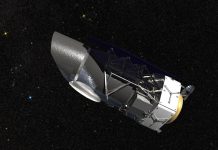Africa-Press – South-Sudan. WhatsApp introduced disappearing messages to make conversations more private.
How do disappearing messages on WhatsApp work?
In a group chat, only the group admins will be able to turn disappearing messages on or off.
The feature can be enabled for all new chats that you start or are starting with you. A user can also enable it for individual chats, and either a user within the individual chat can turn the feature on or off.
You can turn on disappearing messages by default for all new individual chats.
On an iPhone and Android:
How to send disappearing messages to everyone
Go to WhatsApp Settings > tap Account > Privacy > Default message timer and select a duration.
If disappearing messages are turned on, media sent in the chat will disappear but will be saved on the phone if auto-download is on.
You can turn auto-download off in WhatsApp Settings > Storage and Data.
How to enable or disable disappearing messages to individuals
To enable or disable disappearing messages on iPhone or Android:
Open WhatsApp then open the individual chat
Tap on the contact’s name at the top
Select Disappearing Messages then Tap Continue (if prompted)
Select on or off
For More News And Analysis About South-Sudan Follow Africa-Press