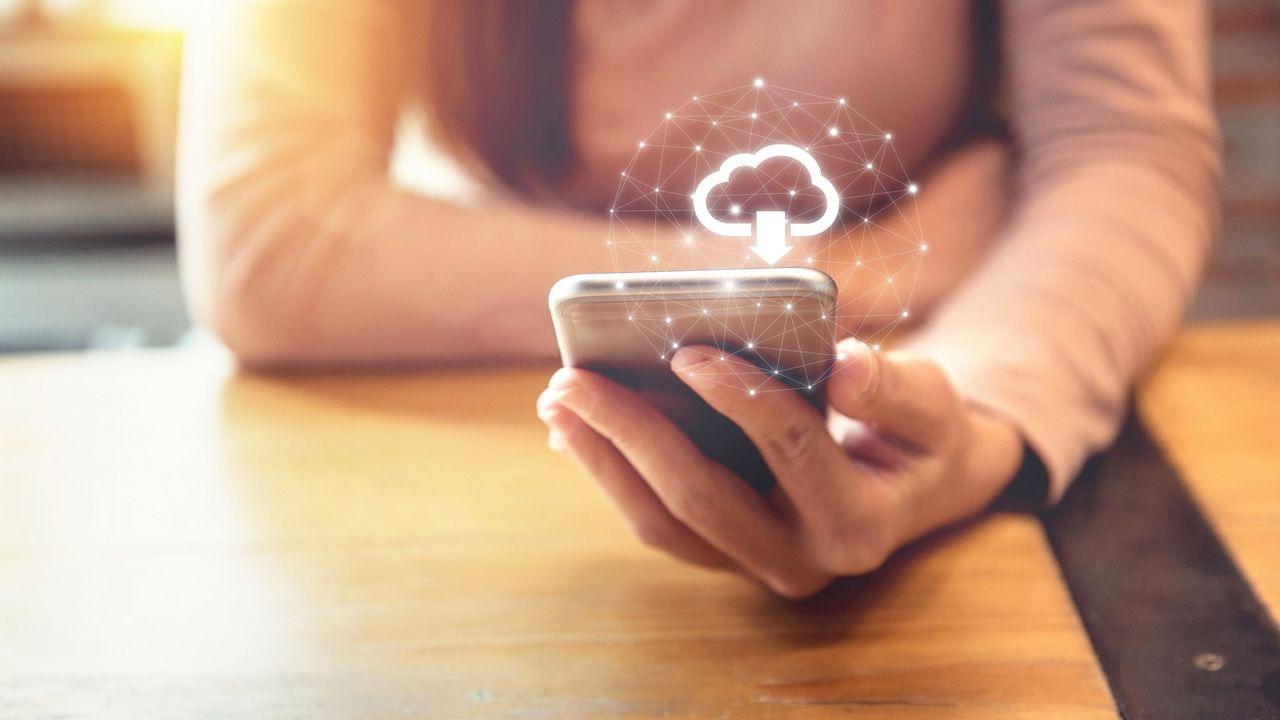Africa-Press – Mauritius. The memory of a smartphone is not unlimited, although we are asking more and more of them. Here are some tips to make sure you don’t run out of storage space.
Not everyone owns a smartphone with 128 gigabytes (GB) of storage memory. Most devices have 32 GB to 64 GB, so sometimes you need to manage storage space well.
This is the case for heavy users of photos and videos. But other uses are also very memory-intensive, video games for example. Full memory is not just a problem for storing new files.
It has a negative impact on the performance of the smartphone. Here are some tips for saving storage space on your smartphone. Remove large files
One of the most obvious and effective ways to save on smartphone memory is to free up space by removing large files.
Several months or even years of taking photos and videos have a definite impact on storage space. This is especially the case for people who share a lot on social media.
When taking photos and videos, remember to erase the missed ones and the similar ones. It is advisable to do this sorting each time you take a series of shots or videos.
https://elements. envato. com/backview-shot-of-woman-taking-pictures-on-her-phon-DGUXWM9
Regularly move your photos and videos from your phone memory to your computer using a USB cable.
https://elements. envato. com/usb-cable-P27LSQ4
Store your photos and videos online in a cloud service. There are different ones such as Google Drive, Microsoft OneDrive, Apple iCloud and Dropbox for example.
With a simple connection to the Internet and after having created an account, it is easy to download the files online. They will then be accessible at any time and from any device connected to the Internet.
There are free plans with low capacities as well as paid subscriptions with much larger storage space. https://elements. envato. com/smartphone-with-cloud-and-sun-icons-and-uploading–A4CKEFL
Smartphone
Optimize your memory
Your smartphone creates temporary files that accumulate in storage memory.
To remove them you have two options. The first method is to go to the Device care menu and run an optimization of the device. This method is simple, but may not be sufficient.
The second method is to go to the menu dedicated to applications located in the settings. You then have to manually delete the caches and data for each application.
This method is certainly tedious, but also very effective. Be careful, however, to keep your caches and data for your video games, otherwise you risk losing your backups if they are not done online.
Sort your apps
It can be tempting to download a lot of mobile apps. Because we find more and more in all different styles, for communication, entertainment, work, play and education, among others.
But often applications prove to be much less useful than you might think. In some cases, one can go on the Internet to obtain the same services offered by the application.
That’s why it’s important to remove apps that are not in use. Free up space by removing large files. ”
It is not enough to free up space in the storage memory, we can eliminate applications that have websites such as social networks for example.
It is then sufficient to go to their websites via the web browser of the smartphone. The only downside then is the lack of notification. Check the state of his memory
In order to check the state of its memory and the available storage space, you must go to the Device care menu in the settings.
Then in the Storage sub-menu, you can find out how much space is already used and how much is available. The system then indicates the categories of files and the volumes they occupy in memory.
Install a memory card
Most smartphones have a dedicated slot for memory cards (SD cards). They increase the storage space of the device. You can move files such as photos and videos to it, as well as some applications. https://elements. envato. com/tiny-flash-memory-card-on-fingertip-PH7RYX9