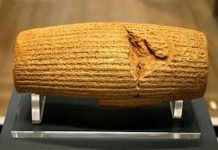Africa-Press – South-Africa. AN update to PlayStation’s ‘Share Play’ feature now lets a PS5 owner share games with a PS4.
Despite the PS5 launch being in November 2020, new PlayStation 5 consoles are still hard to acquire (thanks a lot, scalpers!). But that doesn’t mean you can’t play PS5 games. Sounds too good to be true, right? You will just need a PlayStation 4 and PS5 console, so try to befriend a PS5 owner if you can. You will also both need PS Plus subscriptions.
“Share Play” was first introduced for PlayStation 4 in 2014. This allowed players to beam a game from your PlayStation onto a friend’s PlayStation.
In April’s PlayStation 5 update, Sony added cross-gen support for Share Play.
Sony recommends a minimum upload speed of 2Mbps, but to make the gaming experience better, it is advised you opt for an upload speed of 5Mbps.
How to play the same game on different consoles
Start up a party chat with your friend. Press the PS Button to go to the control centre, and select the party voice chat card.
Select “start share screen” and select “start share play.” You should see two options on the screen.
Select a player in the voice chat and then invite the player. Make sure to select the play mode.
Share Play starts when the invited player joins. From here, you can change the play mode or stop Share Play from the party voice chat card.
“Play A Game With A Visitor” lets you play a multi-player game by, more or less, replicating the framework of local multi-player between both of your PlayStations.
It is worth noting that the game must support this feature in order for it to work.
“Visitor Plays As You“ feature is giving the visitor control over your game. They can play (through video streaming) any game from your PS5 console, as if it were in their room – but with your account.
If the invited player isn’t a PlayStation Plus member, Play A Game With A Visitor can’t be selected.
When you invite a PS4 console player to Share Play, “Share Your Screen with Visitor” appears as one of the play modes. This lets you share your screen with a PS4 console player.
There are a few limitations. If the game you want to share isn’t available on the PlayStation Store in your friend’s geographical region, you won’t be able to share that game with them.
You can also only activate Share Play with one person at a time.
Remember that a Share Play session lasts for one hour and automatically ends one hour after the visitor joins – so try to have as much fun and beat your friend in that time period.
Although it is not a limitation, only hosts can earn trophies during Share Play.
IOL TECH