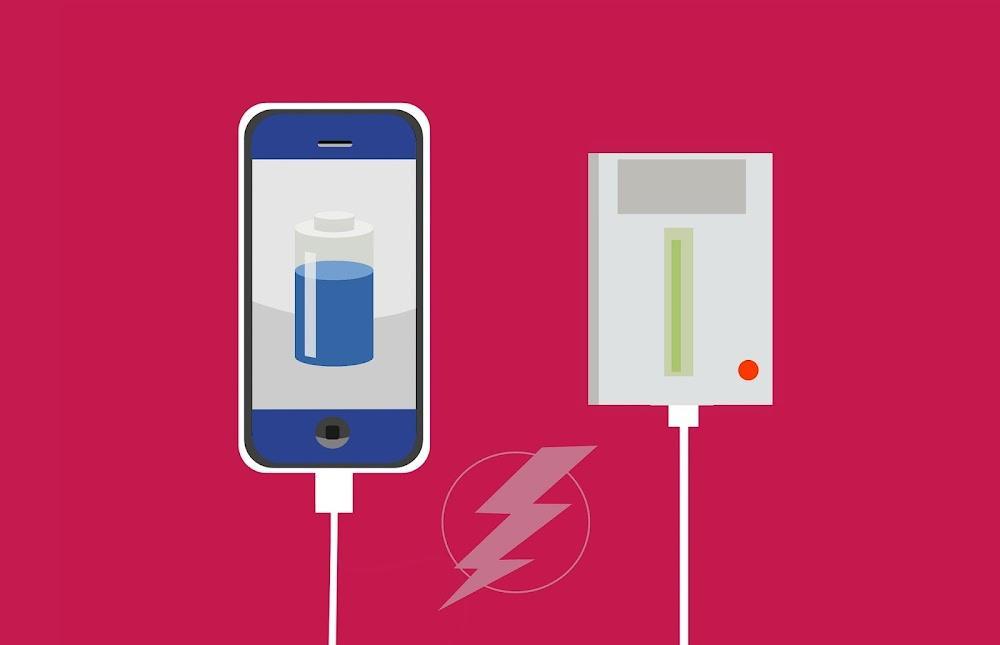Africa-Press – Cape verde. Because you charge your phone daily, you must check your battery health once in a while.
This helps you to get more detailed information on which applications are draining your battery and get more in-depth information.
Depending on the phone brand, battery health and setting location may vary.
You can get detailed information on your battery health by using an application or by simply checking your phone settings.
Step 1
Go to your phone’s Settings, then select ‘battery and device care’. Again, the location may vary depending on the phone brand.
Step 2
Once you open the battery section, look for more information, such as ‘battery usage’. Here you will get the status of your battery over the past 24 hours and which applications have been using power the most.
Step 3
You can optimize, force stop or disable. Some phone settings may allow you to adjust to your liking.
Battery optimization helps conserve battery power on your device and is turned on by default. Remember to turn off battery optimation when charging.
For More News And Analysis About Cape verde Follow Africa-Press