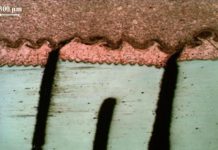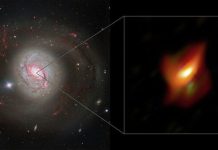Africa-Press – Liberia. Perhaps you are using a shared profile account with someone and you would like to erase any evidence that you watched something. Well, here are a few tips and tricks that Netflix can help you with, but first you need to access the streaming service using your web browser.
Once you are on your web browser and logged in to your account, Go to Account settings and scroll down and open Profile & Parental Controls for the profile you want to update.
Open the Viewing activity for the profile then on the activity page, click the hide icon on the right. Next to the episode or title you want to hide. If you want to hide all your viewing history, scroll down to the bottom of the page and confirm.
Note it will take up to 24 Hours for a hidden title to be removed from all your devices. Netflix has warned that titles cannot be hidden if the activity page is reached through a Netflix Kid’s profile.
The company also added a feature that lets you remove a show from the “Continue Watching” list. Now you can consume all the Netflix reality TV and shows you want, safe in the knowledge that you can erase any record of your guilty pleasure viewing straight afterward.
For More News And Analysis About Liberia Follow Africa-Press